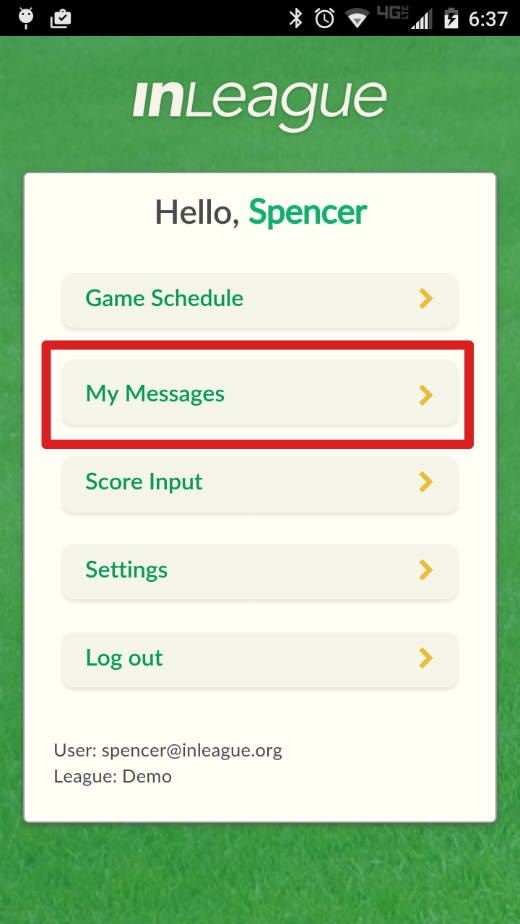
Accessing Team Conversations
Team Conversations are part of the inLeague Pro premium subscription. All leagues receive inLeague Pro at no cost through the end of 2016. All inLeague users may access Team Conversations. Conversations are sorted in order of most recently updated. (TODO: what about menu link for website?)
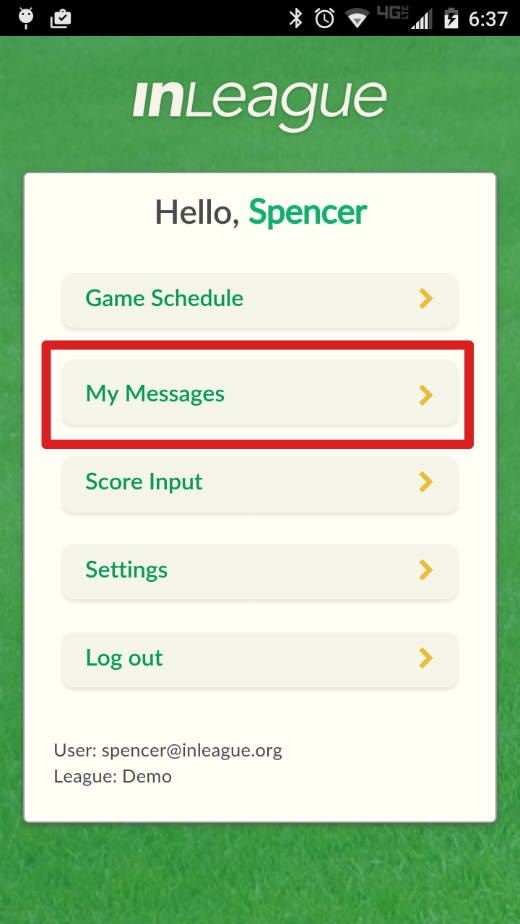
Starting a Conversation
Any parent or coach may start a conversation with other parents or staff on their team. After selecting one of their teams, they may choose any combination of recipients, from just one other person to the entire team, to receive the message.
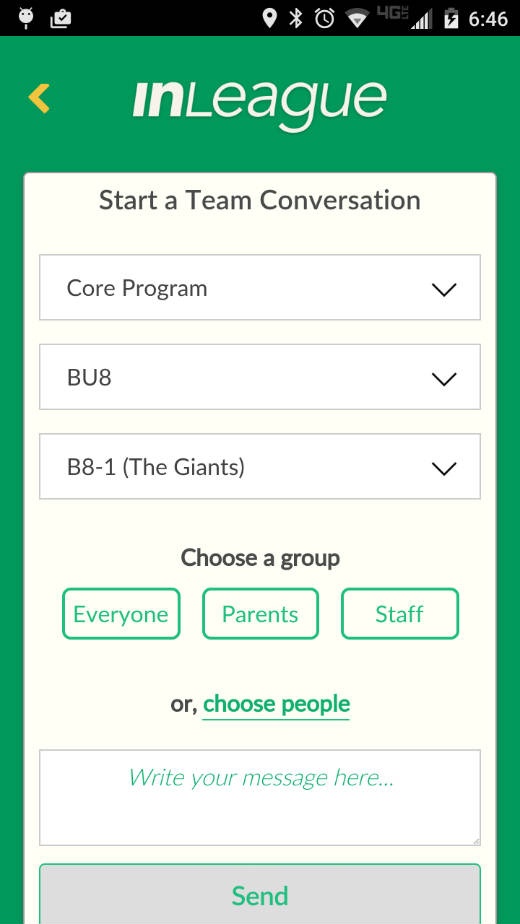
Push and Email Notifications
When the user saves the conversation, inLeague will alert the recipients about the new message as soon as possible. Users who have installed the inLeague Mobile app (and used it to log in at least once) will receive a push notification on their mobile device. (TODO: screenshot) In most cases, the push notifications are received almost immediately after the author saves the message, but some alerts may be delayed depending on network conditions within Google and Apple push notification networks. Message recipients can use their push notification alert to open the conversation in inLeague Mobile.
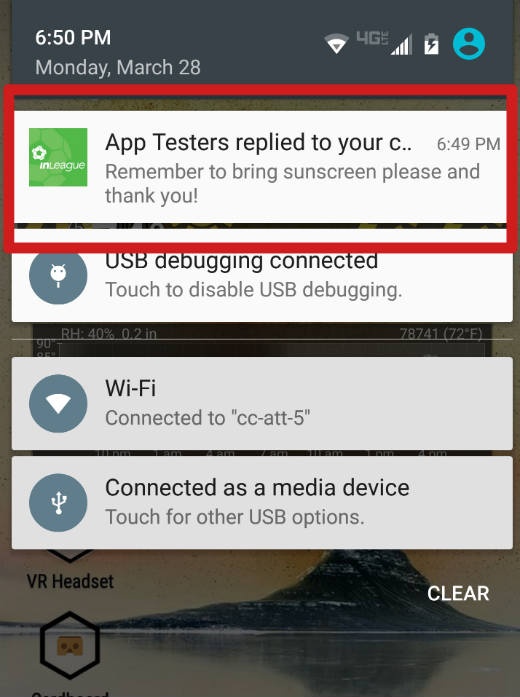
In addition to sending instant push notifications to mobile devices, inLeague will scan the database of team conversations every twenty minutes in order to notify users by email of any unseen messages in their conversations. The email will contain the text and details of every unseen message in the conversation and a link to their inLeague Team Conversations webpage. inLeague waits for a ten-minute lull in the conversation before sending an email update.
Replying to Messages
Only the original recipients of a message may reply to a conversation; new recipients cannot be added later within a conversation. When the conversation author saves a new message to the conversation, all the recipients will instantly be sent another push notification. When a recipient other than the author replies, only the conversation author will receive a push notification.
Private Reply
When more than two people are participating in the same conversation, every reply is visible to each person. However, a user may mark his or her reply message as a "private" reply. In this case, the system will start a new conversation between only that user and the person who originally started the conversation. Note that the new conversation will have lost the messages that preceded the private reply and that its two participants are still included in the earlier conversation.
Opting-Out of Push Notifications
Users may opt-out of receiving any push notifications from inLeague in the settings of inLeague Mobile. Un-installing the mobile app will also turn off inLeague push notifications. Because push notifications are automatically activated the first time the app opens, users who wish to opt-out should verify their inLeague Mobile settings after updating and reinstalling the app. (TODO: settings screen shot) (TODO: talk about email opt-out here, too?)
Conversation Data Expiration
Team Conversations are archived for six months after a new message is sent.