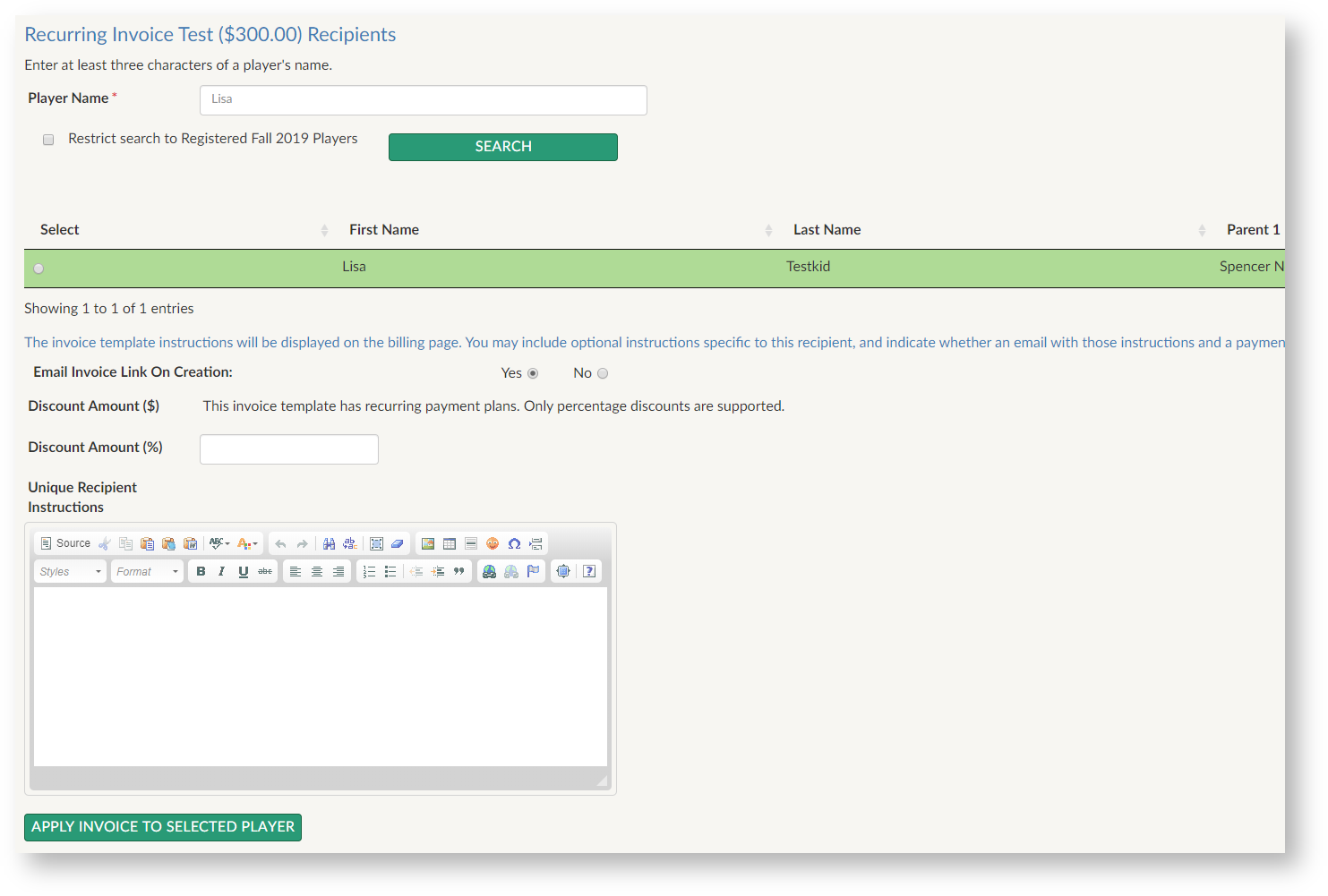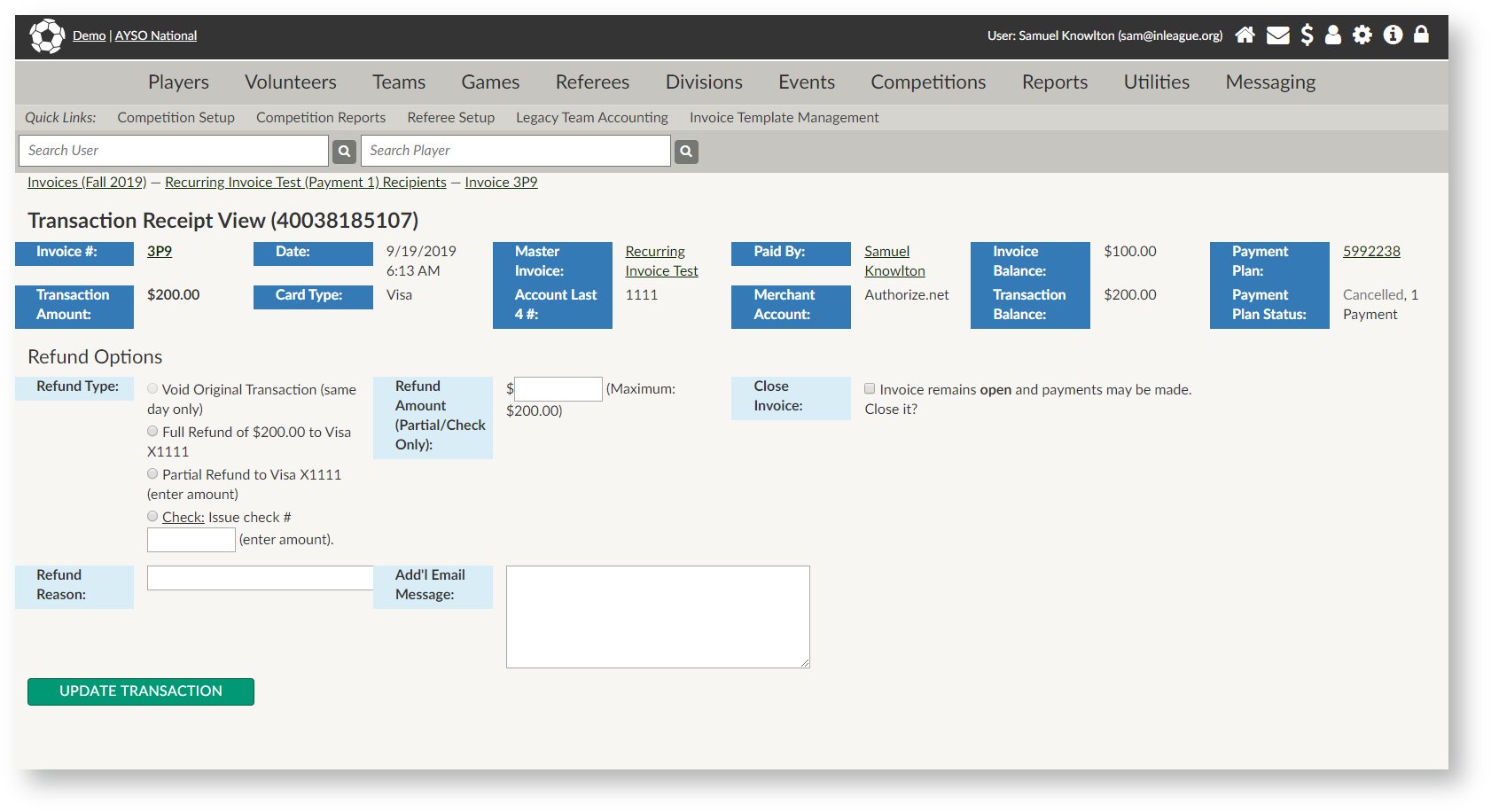...
The result set of any report of Registered Players or All Children in the report editor may be transferred to an invoice template by selecting Show Bulk Operations after a report is displayed, checking the boxes for the player(s) you wish to invite, and then selecting "Invite to Invoice Payment" and "Send". The invoice template bulk assignment tool will show all available invoice templates, remove any players that have already been assigned to the invoice, and supply form fields to enter instructions or discounts that will be applied to all players being invited.
Closing and Opening Invoices
Once an invoice has been assigned to a player, it cannot be un-assigned, but it can be closed, which will prevent any payments from being made. Invoices are closed automatically if they are paid in full, but they may be manually closed by selecting the recipient's invoice number from the invoice recipient management page. Closed invoices may be re-opened if an outstanding balance remains.
Recurring Payment Plans
After invoice templates are created, recurring payment plans (termed "subscriptions" by merchant accounts) may be added. The structure of payment plans is governed in part by the payment gateway:
...
When a credit card is declined on for a recurring payment, the payment plan goes into a "suspended" state. The payer (and, optionally, the contact for the invoice template) receive an email notification and a link to update the payment method on the invoice. If the payment method is updating, the "missed" payment will be processed the next day, and the intervals will then resume from the date of the successful payment. If the payment method is not updated prior to to the next payment date, the payment plan will be cancelled: for example, if the payment interval is 10 days and a payment fails on October 1, the payor has until around midnight on October 11th to update the payment method, after which the plan will be canceled. The invoice will retain the balance of any successful payments, and the payor payer may return to pay the full balance if so desired.
Invoice Administration and Refunds
inLeague administrators with Registrar, Treasurer, Webmaster, or Competition Manager (Payment Administrator) privileges can view invoice transactions and issue refunds. Transaction history and refunds are managed from the Recipients page, accessed by selecting the number of recipients attached to the invoice template. Each recipient will have a transactions link in the row with their name and parent's email. For the majority of invoices that will have only one associated transaction, selecting the ('1' transaction) link will navigate directly to the transaction status and refund page. Invoices with multiple transactions, whether from recurring payments or previous refunds, will show a menu of all transactions on the invoice.
Refunds function very similarly to how they always have: same-day voids, full, or partial refunds may be issued and processed automatically by the payment gateway; alternatively, checks or offline refunds may be recorded, but these are not processed electronically. The user who submitted the payment will receive an email notice of the refund.
- If a payment is refunded, the "assignment" of the invoice to the recipient will remain; if the invoice is left open, the player's family will be prompted to re-submit payment if they return to the payment summary page. If the invoice is closed, the invoice will be removed from their payment summary page.
- Payments on a recurring payment plan must be individually refunded; it is not currently possible to issue a single refund that includes all submitted payments.
The Future of inLeague Invoices
The next phase of development on the invoicing system is to incorporate team-level payments so that legacy team- and competition-level accounting systems will be replaced. inLeague expects to collect feedback and requirements for doing so in early 2020.