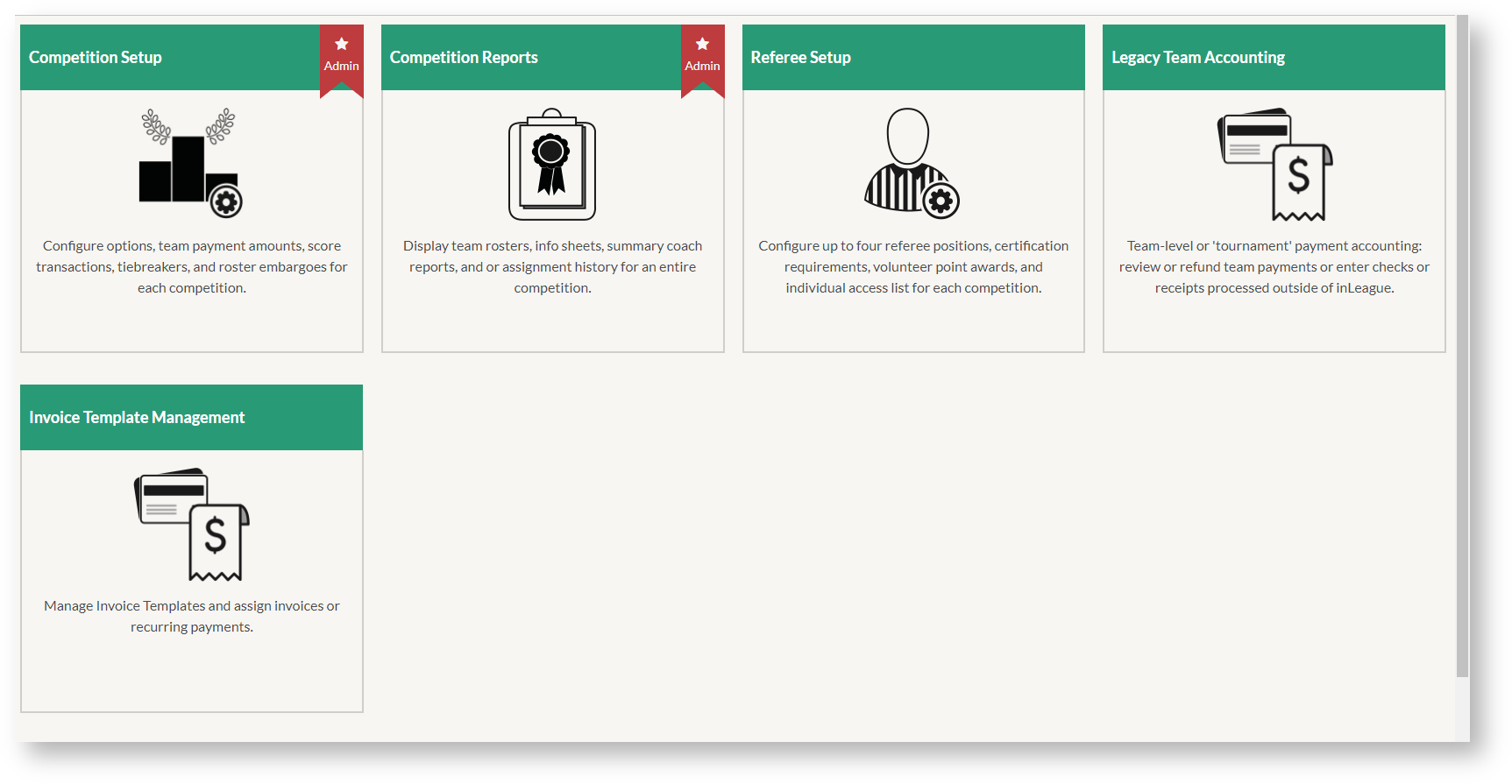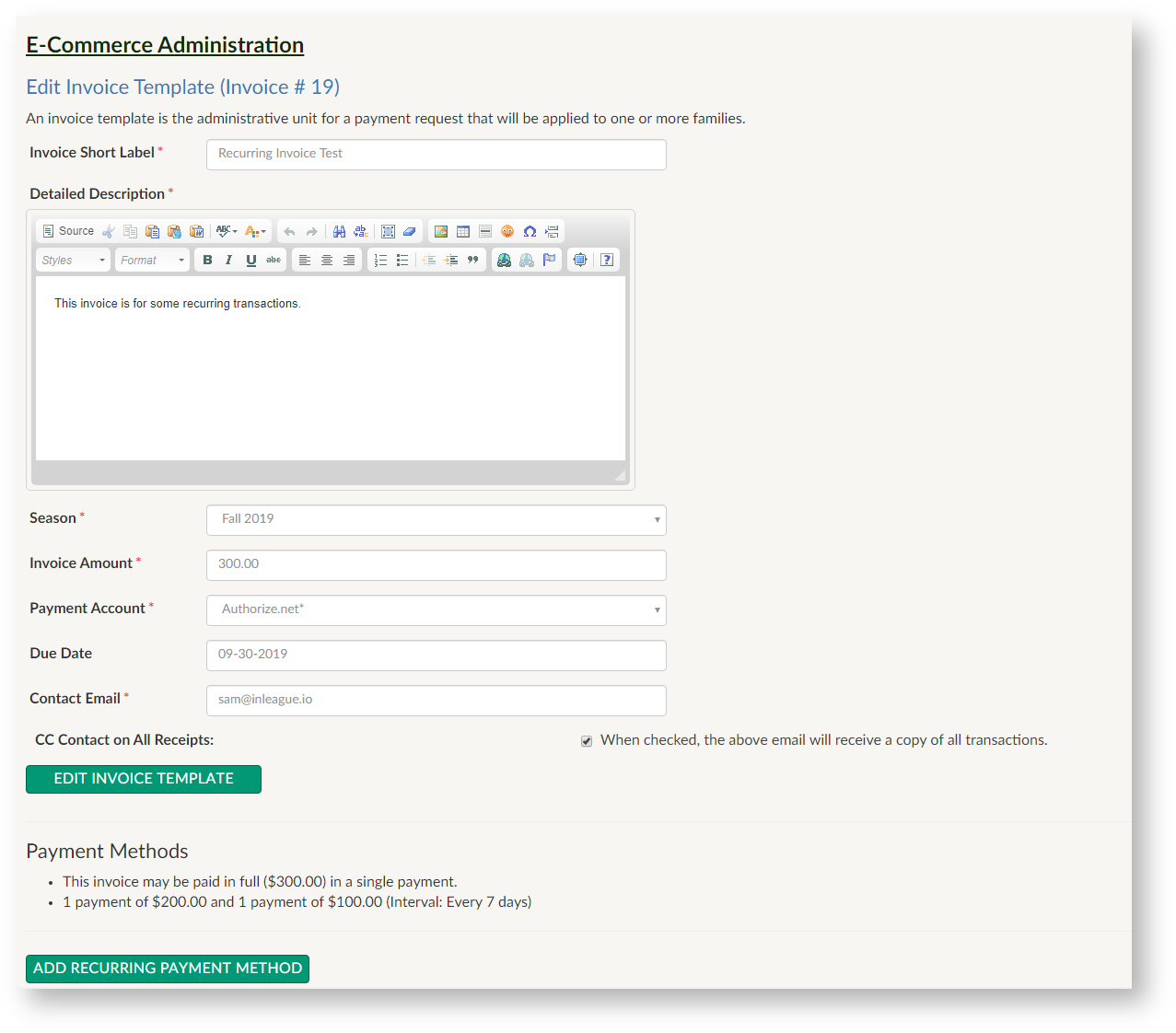Invoicing is an umbrella label for the payment system introduced in the Fall of 2019. The initial launch covers a standalone system for creating payments owed, assigning them to players, and collecting payments. It will eventually unify payment administration for registration, team payments, event payments, and general-purpose, one-off fee collections. The first release of the system in Fall 2019 has a number of new features, but additional development is anticipated as leagues begin to use it and supply feedback!
Invoice Management
You may create and manage invoices from the Competitions menu. under the selection Invoice Template Management. The previous (but still active) team payment system remains accessible under the Legacy Team Accounting option.
Invoice Templates, Invoice Instances, and Recipient Management
...
- Invoice label, or short name
- Invoice description (for all payers)
- Amount due (prior to discounts)
- Contact email and an option to notify the contact email whenever a recipient of the invoice makes a payment
- Merchant account to process payments (Only Authorize.net accounts are supported)
- Season relevant to the invoice
- Optional payment schedules
Recurring Payment Plans
After invoice templates are created, recurring payment plans (termed "subscriptions" by merchant accounts) may be added. The structure of payment plans is governed in part by the payment gateway:
- Every payment plan must have more than one "regular" payment of a fixed amount
- Payment plans may, optionally, have a number of "initial" payments with a different amount
- The payer (and, optionally, the contact for the invoice template) will receive an email confirmation for every payment made, including the date of the next payment and the remaining balance.
- Recurring payments may happen over intervals of days (e.g. every X days) or months; the interval must be the same between all payments (e.g. payments cannot be scheduled to occur on specific dates)
- If the payment interval is measured in days, payments must be at least 7 days apart
- Regular (non-recurring) payments are accepted or declined immediately and "settle" around 2 AM the following morning. The first payment made on a payment plan is not processed until the following morning at 2 AM, and so may be declined, triggering a 'subscription suspension' (below)
- When a user goes to pay an invoice that has one or more payment plans available, they will have the option to pay the entire amount up front or to select one of the payment plans. Once a payment plan has been selected, it must be either completed or canceled; it is not possible, for instance, to select a payment plan, and then decide partway through to pay the full balance.
Payment Plan Suspensions
When a credit card is declined on for a recurring payment, the payment plan goes into a "suspended" state. The payer (and, optionally, the contact for the invoice template) receive an email notification and a link to update the payment method on the invoice. If the payment method is updating, the "missed" payment will be processed the next day, and the intervals will then resume from the date of the successful payment. If the payment method is not updated prior to to the next payment date, the payment plan will be cancelled: for example, if the payment interval is 10 days and a payment fails on October 1, the payor has until around midnight on October 11th to update the payment method, after which the plan will be canceled. The invoice will retain the balance of any successful payments, and the payor may return to pay the full balance if so desired.